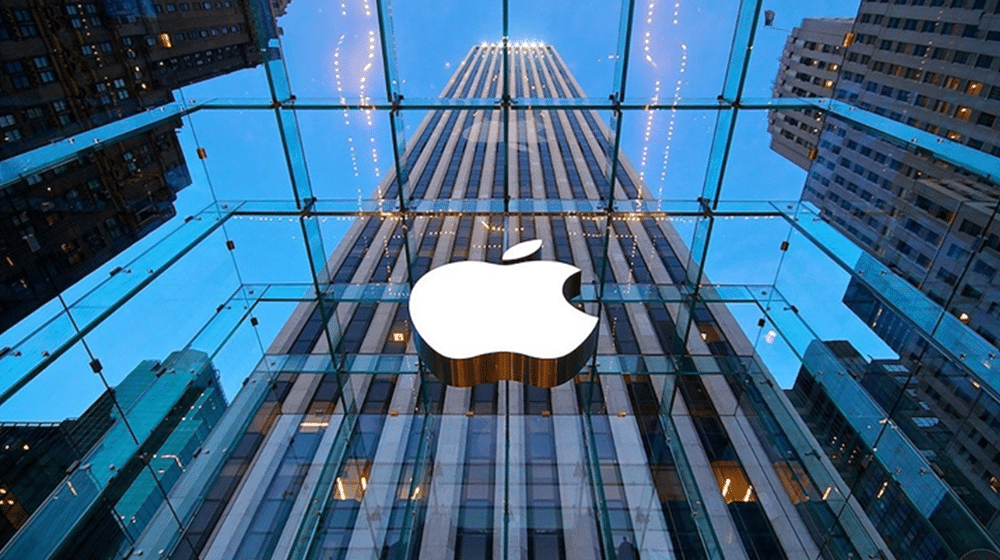Beta testing is an important part of the development process for iOS apps. Beta profiles allow developers to distribute pre-release versions of their apps to a select group of testers before they’re made available to the general public.
The first step in beta testing an iOS app is to create a beta profile. This is a special kind of provisioning profile that’s used to distribute pre-release versions of an app. To create a beta profile, you’ll need to have an active Apple Developer account. Once you’re logged in, you can navigate to the “Certificates, Identifiers & Profiles” section of the developer portal and create a new provisioning profile.
When creating a beta profile, you’ll need to select the app that you want to beta test and specify the devices that the beta profile can be installed on. You’ll also need to choose the type of profile you want to create, either an Ad Hoc profile, which allows you to distribute your app to a limited number of specific devices, or an App Store profile, which allows you to distribute your app to any device.
Once your beta profile is created, you can use it to build and distribute a beta version of your app. The process for building and distributing a beta app is similar to the process for building and distributing a production app, with a few key differences. For example, when building a beta app, you’ll need to use the beta profile instead of a production profile and you’ll need to distribute the app to your beta testers using a different method than you would use for a production app.
One of the most common way of distributing a beta app is using TestFlight which is Apple’s own tool for managing beta testing. TestFlight allows you to invite beta testers to test your app, and provides them with a way to download and install the beta app on their device. Beta testers can provide feedback and report bugs directly through the TestFlight app, making it easy for developers to track and address any issues that arise.
It is important to note that, Beta testing is not intended for end-users or for use in a production environment and apps distributed using beta profiles will expire after a certain period of time.
Overall, beta profiles are an essential tool for developers looking to beta test their iOS ipa apps. They allow developers to distribute pre-release versions of their apps to a select group of testers, and provide a way to track and address any issues that arise during the beta testing process. Using TestFlight, as a method of distributing the beta app is an easy way for developer to effectively manage their beta testers and collect feedback, prior to releasing the app for the general public.