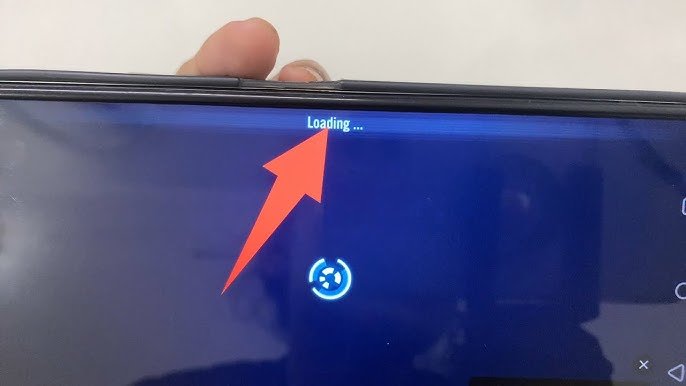A Virtual Private Network (VPN) is a service that allows users to access the Internet securely and privately by creating a private network from a public internet connection. It can be thought of as a private tunnel between your computer and the internet that is encrypted, ensuring that all of your online activities are kept private and secure. In this article, we will explore what a VPN is, how it works, and its benefits.

What is a VPN?
A VPN is a service that encrypts your internet traffic and routes it through a secure tunnel, making it difficult for anyone to intercept or eavesdrop on your online activities. When you use a VPN, all of your internet traffic goes through the VPN server, and your internet service provider (ISP) can’t see what you’re doing online. VPNs are commonly used by businesses to provide remote employees with secure access to company resources, but they are also used by individuals to protect their online privacy and security.
How does a VPN work?
When you connect to a VPN, your device creates a secure connection to the VPN server using a protocol such as OpenVPN or IPSec. The VPN server then acts as a gateway to the internet, allowing you to access the internet securely and privately. Your internet traffic is encrypted as it travels through the VPN tunnel, making it impossible for anyone to intercept or read your data.
Benefits of using a VPN There are many benefits to using a VPN, including:
Enhanced security: VPNs provide a high level of security by encrypting your internet traffic and protecting your online activities from prying eyes.
Privacy: VPNs help protect your online privacy by masking your IP address and location, making it difficult for anyone to track your online activities.
Bypassing geo-restrictions: VPNs allow you to bypass geo-restrictions and access content that may be blocked in your region.
Improved internet speed: VPNs can improve your internet speed by reducing latency and congestion.
Safe public Wi-Fi: VPNs provide an added layer of security when using public Wi-Fi by encrypting your internet traffic and protecting your data from hackers.
Access to blocked websites: VPNs allow you to access websites that may be blocked by your ISP or government, allowing you to browse the internet freely.
Setting up a VPN Setting up a VPN is relatively easy, and most VPN providers offer user-friendly applications for Windows, Mac, Android, and iOS devices. To set up a VPN, you will need to follow these steps:
Choose a VPN provider: There are many VPN providers available, and it’s essential to choose one that meets your needs.
Download and install the VPN app: Most VPN providers offer apps for Windows, Mac, Android, and iOS devices.
Connect to the VPN server: Once you have installed the VPN app, you can connect to the VPN server using the app.
Enjoy a secure and private internet connection: Once you are connected to the VPN, you can browse the internet securely and privately.
Types of VPNs There are two main types of VPNs:
Remote Access VPN: Remote access VPNs are used by individuals or employees to access a company’s resources remotely.
Site-to-Site VPN: Site-to-Site VPNs are used by business to connect multiple sites together over the internet.
Legal considerations While VPNs are legal in most countries, there are some countries where their use is restricted or banned. It’s essential to check the laws in your country before using a VPN.
Conclusion
VPNs are a valuable tool for anyone looking to enhance their online security and privacy. They provide a high level of security, privacy, and freedom, allowing users to access the internet safely and privately. With so many VPN providers available.
VPN Guider has a section dedicated to answering frequently asked questions about VPNs, making it an excellent resource for anyone who wants to learn more about this technology. The site covers topics such as the benefits of using a VPN, how to set up a VPN, and how to troubleshoot common VPN issues. VPN Guider is also a great resource for anyone who is concerned about their online privacy and wants to learn more about how to protect their personal information while browsing the internet.