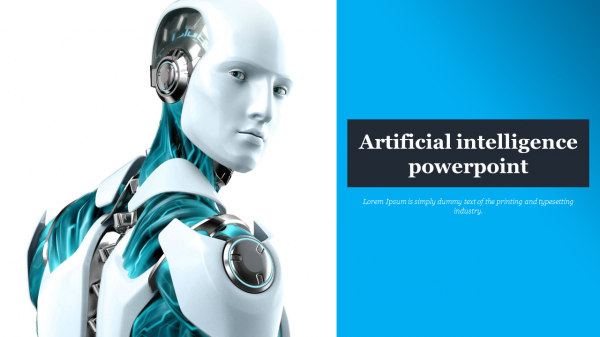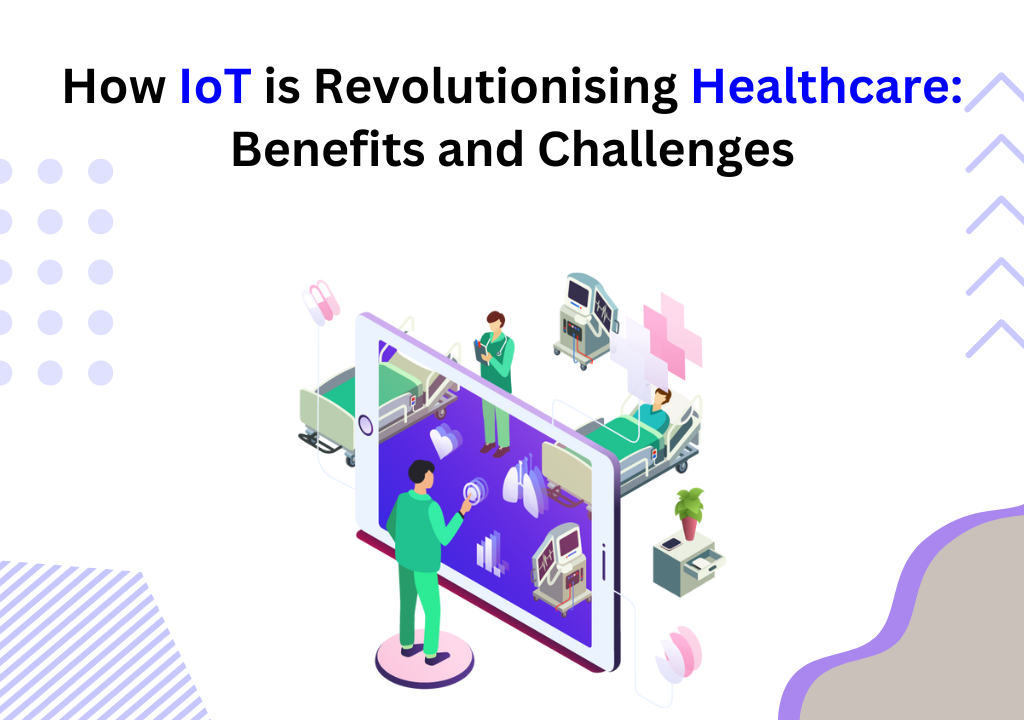In the rapidly evolving business landscape, effective communication is paramount. Business presentations are a vital tool for conveying ideas, strategies, and progress to stakeholders. Over the years, the methods and tools used for presentations have undergone significant transformations. The latest evolution in this space is the integration of Artificial Intelligence (AI) into PowerPoint, a development poised to revolutionize the way we create and deliver presentations. This article delves into the future of business presentations, focusing on the transformative impact of AI integration in PowerPoint.
The Evolution of Business Presentations
Traditionally, business presentations were created manually, often requiring substantial time and effort to design slides, format content, and ensure visual appeal. As technology advanced, tools like Microsoft PowerPoint emerged, providing users with templates and design tools that streamlined the process. Despite these advancements, creating impactful presentations still demanded a considerable amount of creativity and skill.
Enter AI. With its ability to process and analyze vast amounts of data, AI has the potential to automate and enhance various aspects of presentation creation. From designing visually appealing slides to generating content and providing real-time feedback, AI is set to redefine the presentation landscape.
AI Integration in PowerPoint: Key Features
- Design Ideas and Layout Suggestions
One of the most time-consuming aspects of creating a presentation is designing the slides. AI integration in PowerPoint addresses this challenge through features like “Design Ideas.” This tool leverages AI to suggest design layouts and visual elements based on the content provided. By analyzing the text and images on a slide, the AI generates multiple design options, allowing users to choose the one that best fits their needs. This not only saves time but also ensures that the presentation is visually engaging and professionally designed.
- Content Generation and Enhancement
Creating compelling content is crucial for any business presentation. AI can assist in this area by suggesting relevant content, improving language, and ensuring consistency in tone and style. For instance, an AI-powered presentation maker can analyze the existing content and recommend enhancements, such as adding data visualizations, incorporating relevant statistics, or refining the narrative flow. This capability helps users create more impactful and persuasive presentations with less effort.
- Data Analysis and Visualization
Data is at the heart of most business presentations. However, presenting data in a clear and understandable manner can be challenging. AI integration in PowerPoint simplifies this process by automatically analyzing data and generating appropriate visualizations. Whether it’s a bar chart, pie chart, or complex infographic, AI can determine the best way to represent the data, making it easier for audiences to grasp key insights.
- Speech Recognition and Real-Time Feedback
Delivering a presentation effectively is as important as creating it. AI-powered speech recognition tools can provide real-time feedback on a presenter’s delivery. By analyzing aspects like pacing, tone, and clarity, AI can offer suggestions for improvement. This feature is particularly beneficial for non-native speakers or individuals who are less confident in public speaking. Additionally, AI can transcribe spoken content, ensuring that all key points are captured accurately.
Personalization and Interactivity
Another significant advantage of AI in presentations is personalization. By analyzing audience data and behavior patterns, AI presentation maker ensure to generate a script, find the proper footage, and apply text & background music automatically and catering to specific interests and preferences. This level of personalization fosters deeper engagement and connection with the audience, leading to more impactful presentations. Additionally, AI enables interactive elements such as polls, quizzes, and simulations, transforming passive viewers into active participants.
The Benefits of AI Integration in PowerPoint
The integration of AI in PowerPoint offers numerous benefits, making it an invaluable tool for business presentations. Some of the key advantages include:
- Increased Efficiency
AI tools automate many of the time-consuming tasks associated with creating presentations. By generating design ideas, content suggestions, and data visualizations, AI allows users to focus on the core message and strategy of their presentation. This increased efficiency translates to significant time savings, enabling professionals to dedicate more time to other critical tasks.
- Enhanced Quality
AI-driven features ensure that presentations are visually appealing, well-structured, and engaging. By leveraging AI’s capabilities in design and content generation, users can create high-quality presentations that effectively convey their message and leave a lasting impression on their audience.
- Improved Accessibility
AI tools can enhance accessibility by providing features such as automated transcription and real-time feedback. These capabilities make it easier for individuals with varying levels of presentation skills to deliver effective presentations. Additionally, AI can assist non-native speakers by offering language suggestions and ensuring clarity in communication.
- Data-Driven Insights
AI’s ability to analyze data and generate visualizations provides presenters with deeper insights into their content. By highlighting key trends and patterns, AI helps users make data-driven decisions and present their findings in a clear and compelling manner. This analytical capability is particularly valuable in industries where data plays a central role.
- Customization and Personalization
AI allows for a high degree of customization and personalization, tailoring presentations to the specific needs and preferences of the audience. By analyzing audience data, AI can suggest relevant content and design elements, ensuring that the presentation resonates with its intended viewers.
The Future of AI in Business Presentations
As AI technology continues to advance, its integration in PowerPoint and other presentation tools will likely become more sophisticated. Here are some potential future developments:
- Advanced Natural Language Processing
Future AI tools may leverage advanced natural language processing (NLP) to understand and generate more complex and nuanced content. This could include generating entire speeches or narratives based on brief prompts, making it easier for users to create comprehensive presentations quickly.
- Enhanced Interactivity
AI could enable more interactive presentations by incorporating elements like real-time audience polling, dynamic content updates based on audience feedback, and interactive data visualizations. These features would make presentations more engaging and responsive to audience needs.
- Integration with Other AI Tools
The future of AI in presentations may involve seamless integration with other AI-powered tools and platforms. For example, AI could integrate with customer relationship management (CRM) systems to pull in relevant data for sales presentations or with project management tools to update stakeholders on project progress in real time.
- Virtual and Augmented Reality
AI could play a significant role in developing virtual and augmented reality (VR/AR) presentations. By creating immersive and interactive presentation environments, AI could transform the way information is conveyed and experienced. This would be particularly valuable for training, product demonstrations, and other applications where visual and experiential elements are crucial.
- Predictive Analytics
AI’s predictive analytics capabilities could be used to forecast the success of presentations based on historical data and audience feedback. By analyzing past presentations and outcomes, AI could provide insights and recommendations to improve future presentations, ensuring continuous improvement and higher success rates.
Conclusion
The integration of AI in PowerPoint marks a significant milestone in the evolution of business presentations. By automating design, content generation, and data visualization, AI empowers users to create high-quality presentations efficiently and effectively. As AI technology continues to advance, we can expect even more innovative features and capabilities that will further transform the way we create and deliver presentations.
Incorporating AI into your presentation workflow not only enhances the quality of your presentations but also saves valuable time and resources. Whether you’re a seasoned professional or new to creating business presentations, AI tools like the AI presentation maker offer a powerful solution to elevate your communication efforts. Embracing these technologies will undoubtedly give you a competitive edge in the ever-changing business landscape, ensuring that your presentations are not only informative but also captivating and impactful.