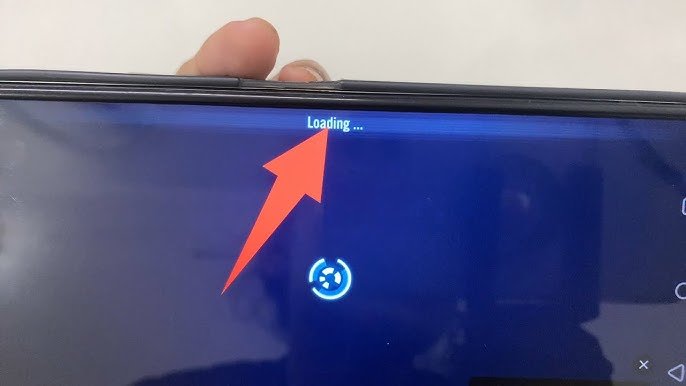Star Wars: Galaxy of Heroes (SWGoH) is a beloved mobile game that has captivated fans of the Star Wars universe worldwide. With strategic gameplay, engaging characters, and regular updates, it’s no wonder that players are eager to jump into the action. However, many users have reported an issue where SWGoH won’t load, leaving them stuck on the loading screen or unable to access the game. This article will cover the common reasons behind SWGoH loading issues and provide actionable steps to help you resolve the problem.
1. Why Won’t SWGoH Load? Common Causes
When SWGoH won’t load, several factors could be at play. Here are some of the most common causes:
- Network Issues: SWGoH is an online game, so a stable internet connection is essential. Weak Wi-Fi or mobile data connections can disrupt gameplay.
- Server Maintenance: Occasionally, EA and Capital Games perform server maintenance, making SWGoH temporarily inaccessible.
- Device Compatibility: SWGoH has certain requirements for devices. Outdated operating systems, insufficient RAM, or incompatible devices could lead to loading issues.
- Corrupted Game Files: Files may become corrupted due to interrupted downloads, updates, or other disruptions, which can prevent the game from launching.
- App Bugs and Glitches: With regular updates, bugs can occasionally be introduced, which might interfere with game loading.
- Storage Issues: Insufficient storage space can hinder SWGoH from loading correctly.
2. Troubleshooting Steps for SWGoH Loading Issues
If you’re experiencing issues with SWGoH not loading, try the following troubleshooting steps to get back into the game:
Check Your Internet Connection
A stable internet connection is necessary for SWGoH to load and function properly. Here’s how to check and improve your connection:
- Switch Between Wi-Fi and Mobile Data: If one connection is weak, switching to the other might help.
- Move Closer to the Router: For a Wi-Fi connection, the closer you are to your router, the stronger your signal.
- Reset Your Router: Sometimes, simply restarting your router can fix connectivity issues.
- Disable VPNs or Proxies: Some VPNs or proxy settings can interfere with SWGoH.
Check for Game Updates
Developers frequently release updates to SWGoH to fix bugs, add content, and improve game stability. If your game won’t load, you may be using an outdated version. Check the Google Play Store or Apple App Store to ensure you have the latest update.
Clear Cache (Android Only)
For Android users, clearing the app cache can often resolve loading issues:
- Go to Settings > Apps.
- Find SWGoH (Star Wars: Galaxy of Heroes) and select it.
- Tap on Storage and then Clear Cache.
This will clear temporary files that might be causing SWGoH not to load.
Restart Your Device
A simple device restart can resolve many app loading issues, including with SWGoH. Restarting your device refreshes its system memory and can remove minor glitches.
3. Advanced Solutions if SWGoH Still Won’t Load
If basic troubleshooting steps don’t work, try these advanced solutions:
Reinstall the Game
If SWGoH still won’t load after clearing the cache and restarting, reinstalling the game may fix the issue. Be sure to connect your account to a Facebook, Google Play, or Apple ID to avoid losing your progress.
- Uninstall SWGoH from your device.
- Restart your device for good measure.
- Go to the app store and reinstall SWGoH.
Check Device Compatibility
Some devices may experience issues due to compatibility. SWGoH requires a minimum of 1GB of RAM and an updated operating system. Check the game’s official system requirements to ensure your device is compatible.
Free Up Storage Space
If your device is low on storage, this can impact SWGoH’s ability to load. Clear unnecessary files, delete unused apps, or transfer media to cloud storage. Aim to have at least 500MB of free space for smoother gameplay.
4. Server-Related Issues: When SWGoH is Down
If you’ve tried all the troubleshooting steps and SWGoH still won’t load, the issue might not be on your end. Sometimes, SWGoH servers may be down due to maintenance or unexpected outages. Here’s what you can do:
Check SWGoH Server Status
Use websites like Downdetector to see if other users are reporting issues with SWGoH. You can also check SWGoH’s official Twitter account or EA forums for any announcements.
Wait and Try Again Later
If there’s a server-side issue, your best bet is to wait. Once the developers resolve the issue, you should be able to load SWGoH again.
5. Troubleshooting SWGoH on Different Platforms
SWGoH can be played on both Android and iOS devices, but troubleshooting steps may vary depending on the platform. Here’s a guide for each:
For iOS Devices
- Offload SWGoH: iOS has an “Offload” feature that removes the app but keeps its data. Go to Settings > General > iPhone Storage > SWGoH, then select Offload App.
- Reinstall the Game: If offloading doesn’t help, try reinstalling SWGoH. Remember to back up your data.
For Android Devices
- Clear Data: Clearing data is a more thorough option than clearing cache, but it will delete local progress if not synced. Go to Settings > Apps > SWGoH > Storage > Clear Data.
6. Additional Tips for Optimizing SWGoH Performance
If SWGoH loads but frequently crashes or lags, follow these tips for a smoother experience:
- Disable Background Apps: Running too many apps in the background can impact SWGoH’s performance.
- Reduce Graphics Settings: Some devices have lower capabilities. If SWGoH allows it, reduce graphics settings to improve performance.
- Update Device Software: Outdated operating systems can lead to compatibility issues. Always keep your device OS up-to-date.
- Use a High-Performance Mode: Many Android phones have a “Game Mode” or “Performance Mode” that can enhance game speed and reduce lag.
7. Preventing SWGoH Loading Issues in the Future
To reduce the chances of encountering loading issues with SWGoH, follow these maintenance tips:
- Regularly Update the Game: Always download the latest version of SWGoH to prevent compatibility issues.
- Clear Cache Periodically: Clear the cache every few weeks to keep SWGoH running smoothly.
- Keep Storage Space Free: Aim to keep at least 500MB free for optimal performance.
- Avoid Low Battery Mode While Playing: Low power modes can slow down app performance, so try to keep your device charged.
8. Contacting Support for Persistent SWGoH Loading Issues
If you’ve tried all the above steps and SWGoH still won’t load, it’s time to reach out for additional help:
Visit the EA Help Center
The EA Help Center offers FAQs and troubleshooting articles that can provide more insights.
- Go to the EA Help Center website.
- Search for SWGoH won’t load to see relevant troubleshooting guides.
- If needed, you can submit a support ticket.
Post on SWGoH Forums or Reddit
Sometimes, players facing similar issues post solutions on community forums like Reddit or the SWGoH official forums. By posting your problem there, you might receive quick advice from other players or moderators.
Conclusion
Experiencing issues when SWGoH won’t load can be frustrating, but there are numerous solutions to help you get back to playing. From basic fixes like checking your internet connection to more advanced steps like reinstalling the app, these troubleshooting tips should help you address the SWGoH loading issue. Remember to check your device compatibility, keep the app updated, and clear cache periodically for smoother performance. If all else fails, reach out to EA support or the SWGoH community for further assistance.
FAQs: SWGoH Won’t Load Issue
1. Why won’t my SWGoH load past the loading screen?
There are multiple reasons SWGoH may get stuck on the loading screen. Common causes include unstable internet connection, device compatibility issues, app bugs, corrupted game files, or server maintenance.
2. How do I check if the SWGoH servers are down?
To check if the SWGoH servers are down, you can:
- Visit sites like Downdetector to see if other players are reporting issues.
- Check SWGoH’s official Twitter or EA forums for any announcements about server maintenance or downtime.
3. What can I do if my internet connection seems fine but SWGoH still won’t load?
If your internet connection is stable, try these steps:
- Restart your device to refresh system memory.
- Switch between Wi-Fi and mobile data.
- Clear the game’s cache (for Android users).
- Make sure SWGoH is updated to the latest version.
4. How do I clear the cache on Android to fix SWGoH loading issues?
- Go to Settings > Apps.
- Find and select Star Wars: Galaxy of Heroes.
- Tap Storage and choose Clear Cache.
Clearing the cache can often resolve minor loading issues by removing temporary files that may be corrupted.
5. Will I lose my game progress if I reinstall SWGoH?
You won’t lose progress if your SWGoH account is linked to Facebook, Google Play, or Apple ID. Before uninstalling, make sure your game progress is synced to avoid data loss.
6. What should I do if SWGoH keeps crashing after loading?
If SWGoH crashes after loading, try these solutions:
- Free up storage on your device to ensure there’s enough space for the game to run smoothly.
- Disable background apps to free up memory.
- Update your device’s operating system to the latest version.
7. Does SWGoH require a specific operating system version?
Yes, SWGoH has minimum OS requirements. Ensure your device’s OS is updated to meet the game’s compatibility needs. Generally, Android 5.0 and iOS 10 or newer versions are recommended.
8. How can I fix SWGoH loading issues on iOS?
For iOS devices, try these fixes:
- Restart your device.
- Offload the app by going to Settings > General > iPhone Storage > SWGoH > Offload App.
- Reinstall the app, but ensure your progress is backed up via Apple ID.
9. What can I do if the SWGoH loading issue persists even after troubleshooting?
If SWGoH won’t load after trying all troubleshooting steps:
- Contact EA Support through the EA Help Center.
- Visit SWGoH community forums or Reddit for advice from other players.
10. Can VPNs affect SWGoH loading?
Yes, VPNs can sometimes interfere with online games, including SWGoH. Try disabling your VPN or proxy and see if this resolves the loading issue.
11. How can I prevent SWGoH from experiencing loading issues in the future?
To reduce future loading problems:
- Regularly update SWGoH to the latest version.
- Clear the app cache periodically (for Android users).
- Keep some free storage space (around 500MB) on your device.
- Avoid playing in Low Power Mode, which can affect performance.