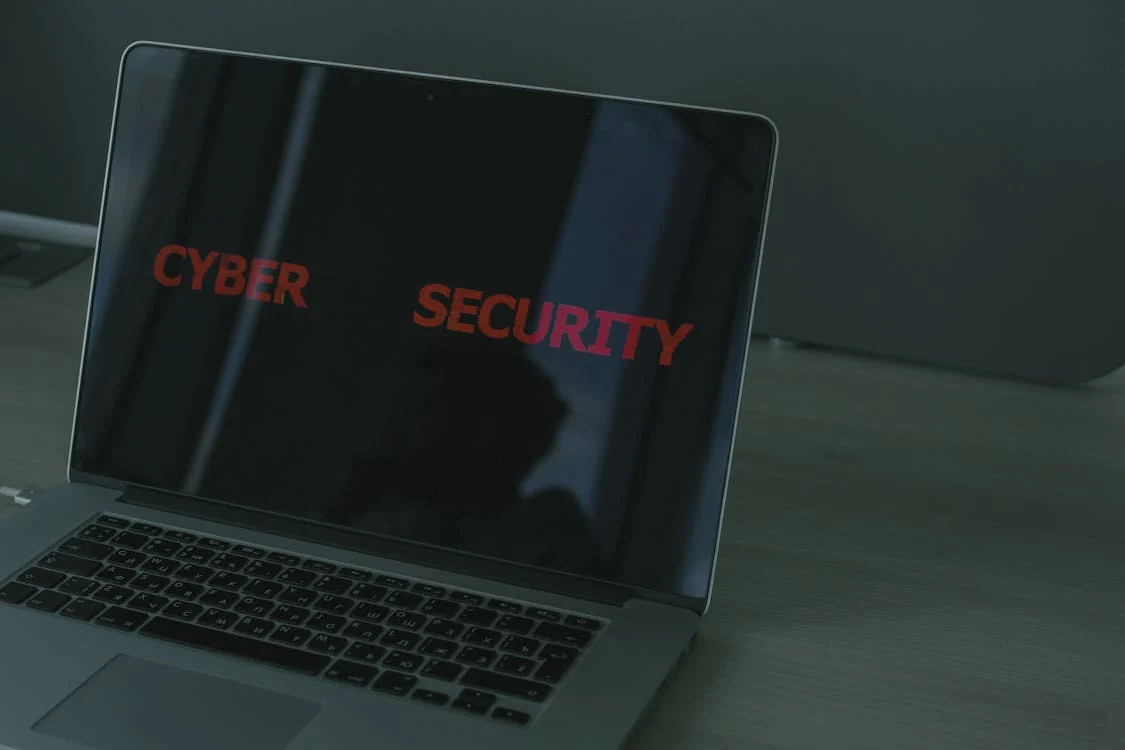Introduction to Logic Pro
Logic Pro is a digital audio workstation (DAW) developed by Apple Inc. for macOS users. It is a versatile and powerful tool for music production, offering a wide range of features for creating, editing, and mixing music. This article will guide you through downloading and installing Logic Pro and explore its key features and alternatives.
System Requirements for Logic Pro
Before downloading Logic Pro, it’s essential to ensure your system meets the minimum requirements to run the software.
macOS
- macOS 10.15.7 or later
- 6GB of available disk space for minimum installation
- 72GB of available disk space for a complete Sound Library installation
- Minimum 4GB of RAM, 8GB recommended
Windows (using a workaround)
Though Logic Pro is not officially supported on Windows, running the software using a macOS virtual machine is possible. We will cover this process in a later section.

How to Download Logic Pro for macOS
There are two primary methods to download Logic Pro for macOS:
Download from the Mac App Store
- Open the Mac App Store on your computer.
- Search for “Logic Pro” in the search bar.
- Click on the “Logic Pro” app in the search results.
- Click “Buy” or “Get” to purchase and download the app. You must sign in with your Apple ID and provide payment information if necessary.
- Once the download is complete, the app will be automatically installed.
Download from the Apple website.
- Go to the Apple Logic Pro webpage.
- Click “Buy” or “Get” to be redirected to the Mac App Store.
- Follow the steps mentioned in the previous section to complete the download and installation.
How to Install Logic Pro on Windows (using a workaround)
Although Logic Pro is not officially available for Windows, you can run the software using a macOS virtual machine. Here’s how:
Install a virtual machine.
- Download a virtual machine software like VMware Workstation Player or VirtualBox.
- Install macOS on your virtual machine. You can find guides online to help you with this process.
- Please set up your virtual macOS environment, ensuring it meets the system requirements for Logic Pro.
Download and install Logic Pro.
- Follow the instructions in the “How to Download Logic Pro for macOS” section above using your virtual macOS environment.
Once installed, you can launch Logic Pro within the virtual machine and use it on your Windows computer.
Features of Logic Pro
Logic Pro offers many features for music producers, composers, and musicians. Here are some key features:
Advanced editing tools
- MIDI editing: Edit and arrange MIDI notes with ease using the Piano Roll and Score editors.
- Audio editing: Manipulate and process audio with advanced tools like Flex Time and Flex Pitch.
- Automation: Automate volume, pan, effects, and more to create dynamic mixes.
Virtual instruments
- Sampler and Quick Sampler: Create custom instruments using your samples or the built-in library.
- Alchemy: A powerful synthesizer with multiple sound engines and modulation options.
- Drum Machine Designer: Build custom drum kits with various samples and controls.
Mixing and automation
- Channel Strip: Access essential mixing tools like EQ, compression, and effects in a single interface.
- Mix console: Manage your mix with a comprehensive and customizable mixing environment.
- Intelligent Controls: Control multiple parameters with a single knob for efficient mixing and sound design.
Alternatives to Logic Pro
If you are looking for alternatives to Logic Pro, other DAWs offer similar capabilities.
FL Studio
FL Studio is a popular DAW for Windows and macOS users, offering a wide range of features for music production, including virtual instruments, effects, and editing tools.
Ableton Live
Ableton Live is a versatile DAW for Windows and macOS users, focusing on live performance and a unique workflow for music production.
Conclusion
Logic Pro is a powerful DAW for macOS users, offering many music production, editing, and mixing features. Downloading and installing Logic Pro is straightforward on macOS, and it is possible to use the software on Windows through a virtual machine workaround. With alternatives like FL Studio and Ableton Live also available, there are plenty of options for creating professional-quality music on your computer.
FAQs
Q: Can I use Logic Pro on Windows?
A: Logic Pro is not officially supported on Windows. However, you can run the software using a macOS virtual machine on your Windows computer.
Q: How much does Logic Pro cost?
A: Logic Pro is available on the Mac App Store for $199.99.
Q: Can I use third-party plugins with Logic Pro?
A: Logic Pro supports third-party plugins in Audio Units (AU) format.
Q: How do I get started with Logic Pro?
A: After downloading and installing Logic Pro, you can explore the software through the built-in tutorials and templates, user guides, and online resources.
Q: Can I upgrade from Logic Express or Logic Studio to Logic Pro?
- A: Logic Express and Logic Studio are no longer available. If you own a previous version of these products, you can purchase Logic Pro from the Mac App Store as a separate product.