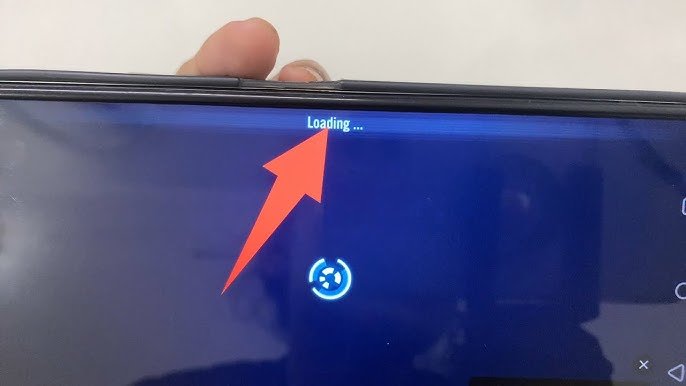To create an effective information architecture for your website, it’s crucial to first understand your audience and their information needs. This means identifying the demographics, behaviors, and motivations of your target users, and determining what information they are seeking when they visit your site. You can gather this information through user research, such as surveys, interviews, and analytics data. Once you have a clear understanding of your audience, you can use this insight to inform your content strategy and organization, ensuring that your website delivers the information your users are looking for in a clear and intuitive way.
Define clear goals and objectives for your website
Defining clear goals and objectives is a critical step in creating an effective information architecture for your website design. Before you start organizing your content, you need to know what you want to achieve with your website. This could be anything from increasing sales or generating leads to providing information and resources for your users. Once you have established your goals, you can work backwards to determine what information your users need to achieve those goals, and how to best organize and present that information. Clear goals and objectives help guide your information architecture decisions, ensuring that your website is designed to achieve specific outcomes.
Conduct a content inventory and audit
Conducting a content inventory and audit is an essential step in creating an effective information architecture for your website. This involves cataloging all of the content on your site, such as web pages, blog posts, and multimedia, and analyzing its relevance, accuracy, and quality. By conducting a content audit, you can identify any outdated, redundant, or low-quality content that needs to be removed or updated. This process also helps you identify content gaps, where you may need to create new content to fill important informational needs. A thorough content inventory and audit provide a solid foundation for organizing your content and creating an intuitive user experience.
Organize content into categories and subcategories
Organizing your content into categories and subcategories is a key component of an effective information architecture. By grouping related content together, you can create a clear and intuitive structure that helps users find the information they need quickly and easily. When organizing your content, it’s important to consider the needs and expectations of your users, as well as your business goals and objectives. You can use a variety of methods to organize your content, such ads alphabetical, chronological, or topical. The goal is to create a logical and consistent structure that makes sense to your users and helps them achieve their goals on your site.
Create a user-friendly navigation system
Creating a user-friendly navigation system is essential for an effective information architecture. Navigation menus serve as roadmaps for users, allowing them to quickly and easily access the information they need. When designing your navigation system, consider the needs and behaviors of your users, and make sure the navigation is intuitive and easy to use. You can use a variety of navigation styles, such as drop-down menus, breadcrumb trails, or sidebars, depending on the complexity of your site and the needs of your users. The goal is to create a navigation system that helps users easily find the content they need, without getting lost or frustrated.
Use descriptive and meaningful labels for navigation and categories
Using descriptive and meaningful labels for navigation and categories is crucial for an effective information architecture. Labels serve as signposts for users, guiding them to the content they need. When choosing labels, it’s important to use clear, concise, and consistent language that accurately reflects the content within each section. Avoid using vague or ambiguous terms, and make sure the labels are easily understood by your target audience. You can also use visual cues, such as icons or images, to supplement the text labels and enhance the user experience. Clear and meaningful labels help users quickly and easily navigate your site, improving their overall experience.
Prioritize important content and make it easily accessible
Prioritizing important content and making it easily accessible is essential for an effective information architecture. Your website design should be designed to help users achieve their goals quickly and easily. This means identifying and prioritizing the most important content on your site and making it easily accessible through your navigation system and homepage. You can use techniques such as visual hierarchy, calls to action, and featured content to highlight important information and guide users towards their goals. By prioritizing and making important content easily accessible, you can help users quickly find the information they need, resulting in a better user experience and higher engagement.
Implement a search function for complex or large websites
Implementing a search function is important for complex or large websites that have a lot of content. Search functionality allows users to quickly and easily find the information they need by typing in keywords or phrases related to their query. When designing your search functionality, consider using features such as autocomplete, filters, and sorting to help users refine their searches and find relevant results. It’s also important to make sure that your search results are accurate, relevant, and displayed in a user-friendly format. By implementing a search function, you can enhance the user experience and help users quickly find the information they need.
Use consistent design and layout across the website
Using consistent design and layout across your website is important for an effective information architecture. Consistency helps users understand and navigate your site more easily, as they know what to expect from each page. This means using a consistent color scheme, typography, and visual style throughout your site, as well as a consistent layout for navigation and content. By maintaining a consistent design and layout, you can create a cohesive user experience that reinforces your brand and helps users achieve their goals more efficiently.
Test and iterate on your information architecture to improve user experience
Testing and iterating on your information architecture is crucial for improving the user experience on your website. By monitoring user behavior, gathering feedback, and analyzing data, you can identify areas of your site that may need improvement or optimization. A/B testing, user testing, and heat mapping are all useful techniques for evaluating the effectiveness of your information architecture and identifying areas for improvement. Once you’ve identified areas for improvement, you can iterate on your design and make changes to enhance the user experience. Continuously testing and iterating on your information architecture helps you stay ahead of changing user needs and preferences, resulting in a better user experience overall.
Conclusion
In conclusion, creating an effective information architecture is essential for a user-friendly and intuitive website. By understanding your audience, defining clear goals, organizing content, creating user-friendly navigation, using descriptive labels, prioritizing important content, implementing a search function, and maintaining consistency in design and layout, you can create a website that meets the needs of your users and achieves your business objectives. Continuously testing and iterating on your information architecture is important for ensuring that your website is always optimized for the best user experience. By following these tips, you can create an effective information architecture that enhances your website’s usability and effectiveness. READ MORE…