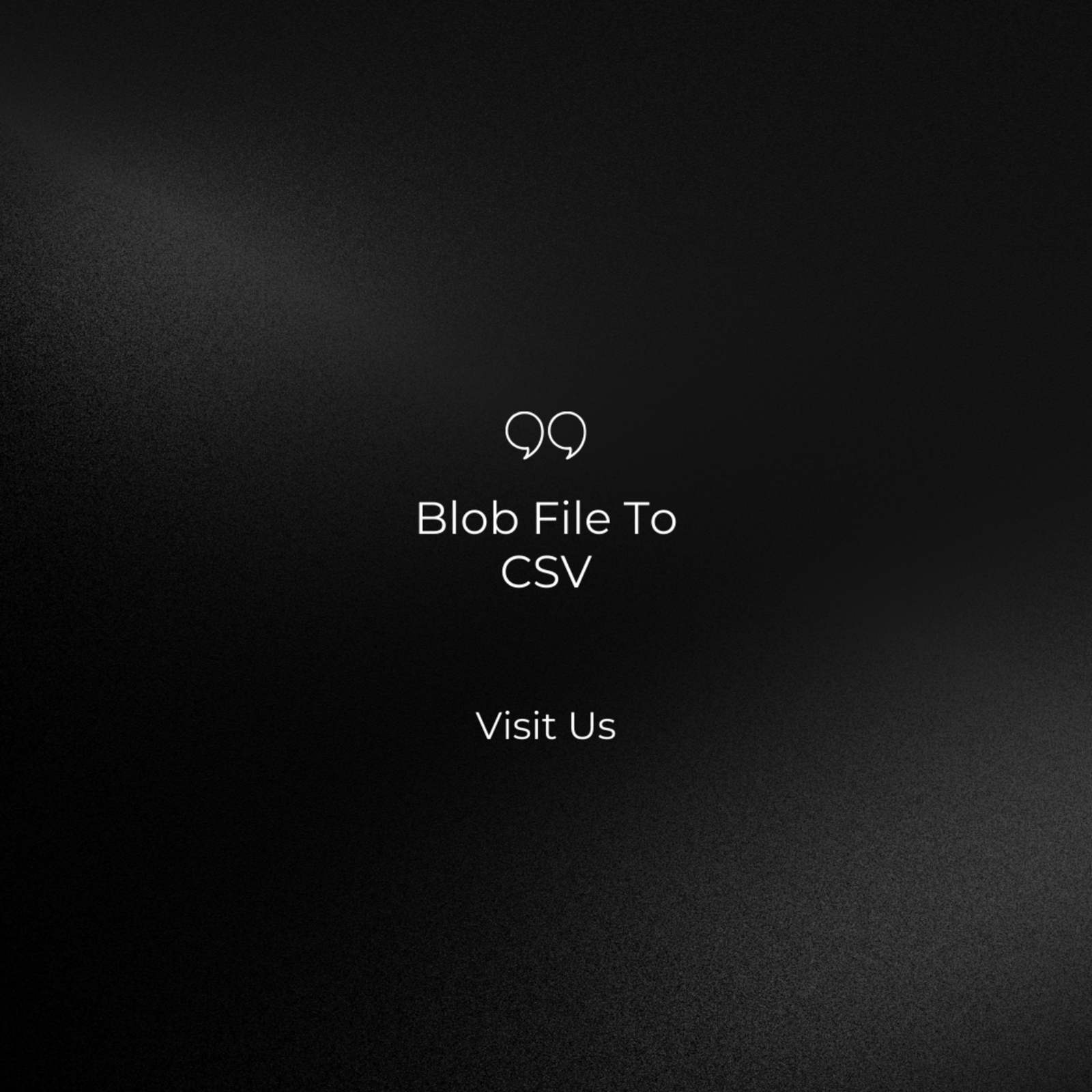Introduction On Blob File To CSV
In today’s data-driven world, extracting insights from a multitude of data sources is paramount for informed decision-making. Yet, organizations frequently encounter the challenge of managing unstructured data stored in Blob (Binary Large Object) files. In this guest post, we’ll explore the significance of converting Blob file to CSV into the structured and versatile CSV (Comma-Separated Values) format. By the end of this read, you’ll understand why this conversion is crucial, and we’ll guide you through the process, step by step.
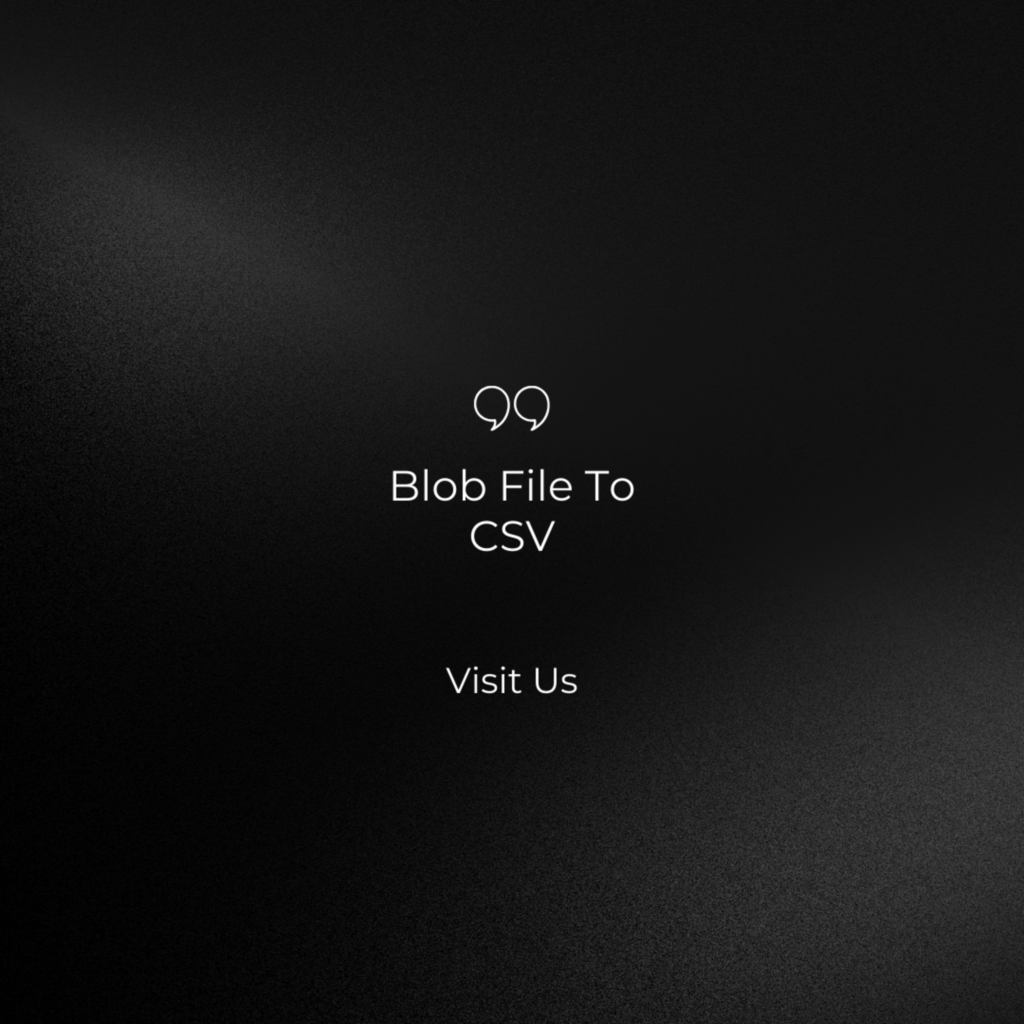
The Power and Complexity of Blob Files
Blob files are digital containers capable of holding diverse unstructured data types, including images, audio, video, documents, and more. Their versatility makes them a preferred choice for various data formats. However, this adaptability introduces complexity when structured data is needed for analysis or integration.
Why Convert Blob Files to CSV?
- Structured Organization: CSV files neatly organize data into rows and columns, making it comprehensible and manipulable, even for non-technical users.
- Data Analysis: CSV files seamlessly integrate with popular data analysis tools such as Excel, Python, R, and more, enabling statistical analysis, data visualization, and insights generation.
- Data Integration: CSV’s universal compatibility simplifies integration with various applications and systems, enhancing data flow within an organization.
The Conversion Process Unveiled
Let’s delve into the step-by-step process of converting Blob files to CSV:
Step 1: Retrieve the Blob File
Your conversion journey begins with accessing the Blob file you intend to convert, whether it’s stored in a database, cloud storage, or on your local machine.
Step 2: Read the Blob File
To extract data from the Blob file, you’ll need a programming language or tool capable of handling binary data. Python, for example, offers libraries like io and base64 that can read and convert Blob files into usable formats.
Step 3: Extract Data
The method of data extraction depends on the content of your Blob file:
- Text Data: For textual information, libraries like
PyPDF2can be used for PDFs, while Optical Character Recognition (OCR) tools are valuable for extracting text from scanned documents. - Multimedia Data: Extracting metadata or timestamps from audio and video files may require specialized libraries or tools.
- Image Data: Handling image data often involves computer vision techniques using libraries like OpenCV or machine learning models for object detection and character recognition.
Step 4: Transform Data into CSV Format
Once data is successfully extracted, the next critical step is data transformation:
- Create a CSV File: Utilize a library like
csvin Python to create a new CSV file that will house the structured data. - Organize Data: Populate the CSV file by arranging the extracted data into rows and columns, ensuring each piece of information fits within the CSV structure.
- Handle Data Types: Maintain the accuracy of data types within the CSV file, keeping numeric data as numbers, dates as dates, and text as text.
Step 5: Save the CSV File
Store the newly created CSV file in a location that is easily accessible for further analysis, reporting, or integration into your existing systems.
Overcoming Challenges
Converting Blob files to CSV may come with challenges, including handling large Blob files, addressing security and privacy concerns, thorough documentation, and comprehensive testing. but,These aspects are crucial to ensure a successful conversion process.
Conclusion
Converting Blob files to the structured CSV format is more than a data transformation; it’s a key to unlocking the full potential of unstructured data. Whether dealing with images, documents, multimedia, or any other unstructured data type, this conversion provides the structure and accessibility needed to extract valuable insights.
While specific tools and techniques may vary depending on the type and complexity of your Blob files, the fundamental process remains consistent. Embrace the power of data transformation, and you’ll find that even the most unstructured Blob files can evolve into valuable assets within your data ecosystem.
By mastering the art of converting Blob file to CSV, you’ll empower your organization to make data-driven decisions, enhance data analysis capabilities, and stay competitive in today’s data-centric world. Begin your journey to unlock the potential of unstructured data today, and let structured insights guide your way forward.