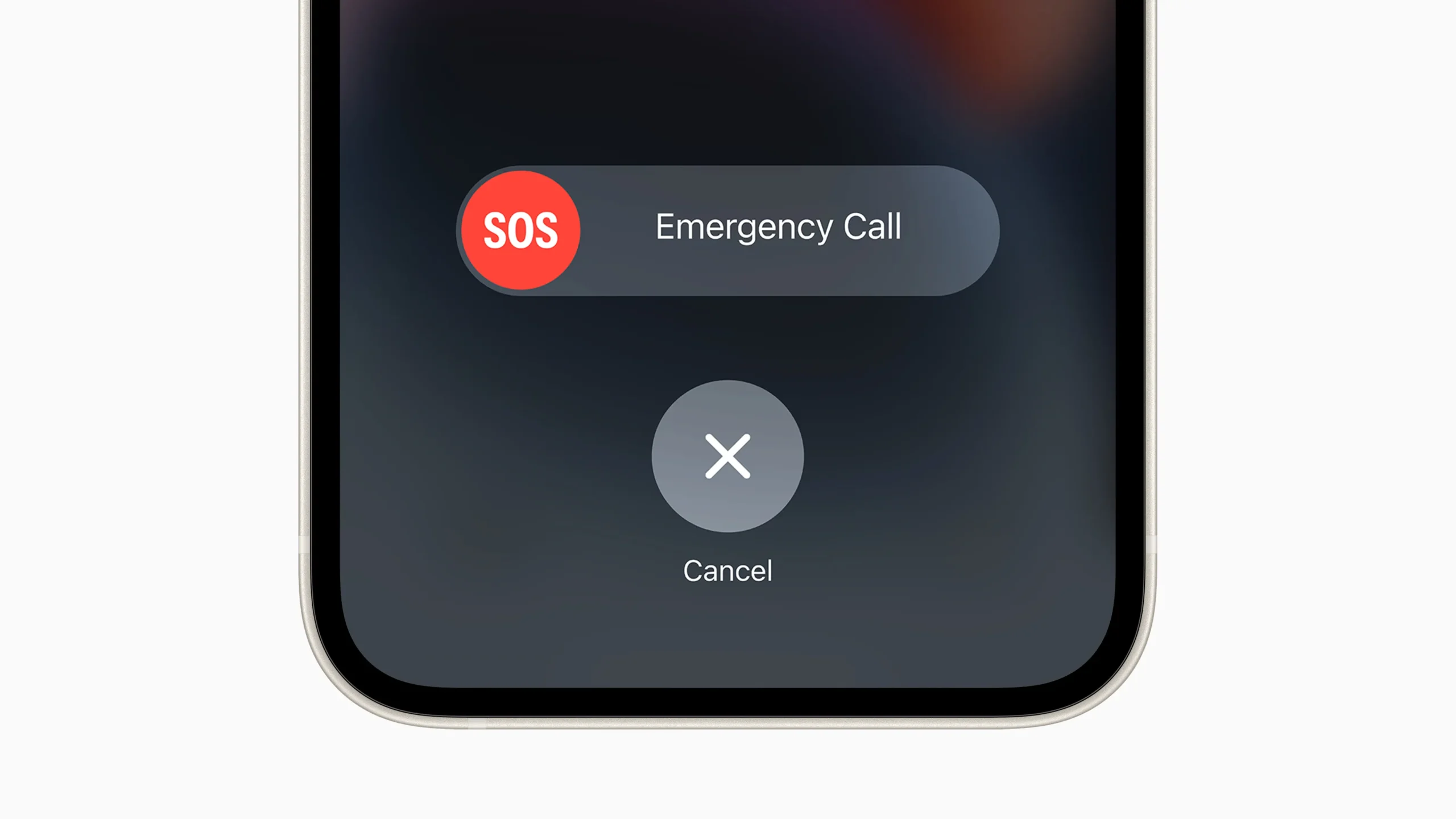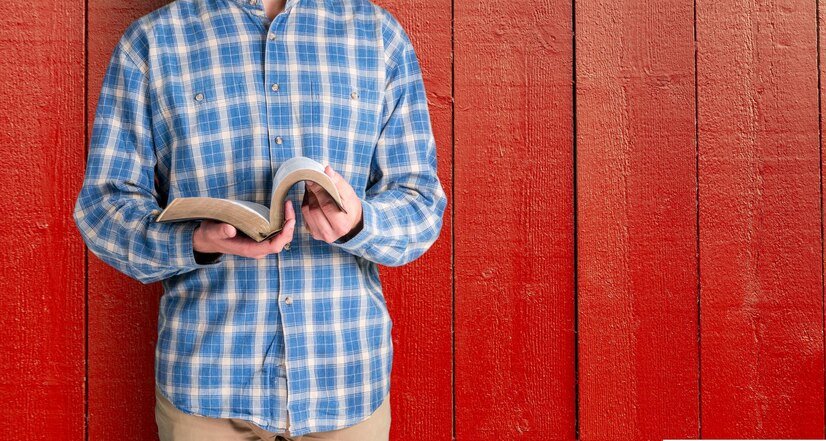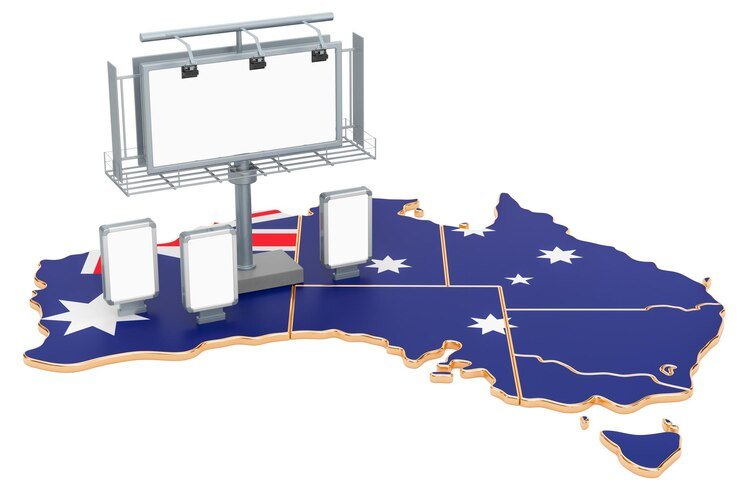In today’s technologically advanced world, mobile phones have become indispensable, providing us with instant communication, navigation, and access to information. However, there are times when your phone displays an unfamiliar notification that might cause concern, such as “SOS” or “SOS Only.” Understanding the meaning of “SOS” on your phone is crucial to ensure you know how to respond effectively. In this article, we will delve into what SOS means on your phone, why it appears, and how to address it, providing insights for users who may encounter this situation.
What Does SOS Mean on Your Phone?
When you see “SOS” or “SOS Only” on your phone, it usually indicates that your device is currently unable to connect to your regular cellular network. However, it still has the capability to make emergency calls. This feature is a safety measure designed to ensure that, even if your phone is not connected to its home network, you can still reach emergency services.
The term “SOS” originates from Morse code, where it is used as a universal distress signal. Over time, it has been adopted in various forms of communication, including mobile phones, to signify an urgent need for help. When “SOS” appears on your phone, it doesn’t necessarily mean that there is an emergency, but rather that your phone is restricted to emergency functionality only.
Why Does SOS Appear on Your Phone?
There are several reasons why your phone might display “SOS” or “SOS Only.” Understanding these can help you troubleshoot the issue effectively:
- Network Coverage Issues: The most common reason for seeing “SOS” on your phone is poor or no network coverage. If you are in an area where your carrier’s network is unavailable, your phone might automatically switch to any available network that allows emergency calls. This is common in remote areas or places with limited infrastructure.
- SIM Card Problems: If your SIM card is not inserted properly, damaged, or deactivated, your phone might show “SOS Only.” This happens because the device cannot authenticate with the cellular network, but it can still access emergency services.
- Account or Billing Issues: In some cases, if there are issues with your mobile account, such as unpaid bills or a suspended account, your carrier might restrict your access to their network, resulting in “SOS” being displayed on your phone.
- Airplane Mode: If your phone is in airplane mode, it disables all wireless communications, including cellular networks. However, some phones may still allow emergency calls, hence the “SOS” indicator.
- Roaming Restrictions: When traveling internationally, if your phone is not set up for roaming, or if you are in a country where your carrier does not have agreements, your device may display “SOS Only,” limiting you to emergency calls.
How to Resolve the SOS Notification on Your Phone
If your phone is showing “SOS” or “SOS Only,” there are several steps you can take to resolve the issue:
- Check Network Coverage: Move to a different location where your carrier’s network is available. High points like hills or open areas might improve signal strength. If you regain network coverage, the “SOS” notification should disappear.
- Inspect Your SIM Card: Remove your SIM card and ensure it is inserted correctly. Check for any signs of damage. If the problem persists, consider trying a different SIM card or contacting your carrier for a replacement.
- Disable Airplane Mode: If your phone is in airplane mode, turn it off to reconnect to the cellular network. You can do this by accessing the settings menu or the quick settings panel on your device.
- Update Your Account Status: Ensure that your account is in good standing. If there are any issues, such as overdue bills or a suspended account, resolve them with your carrier. Once your account is active, the “SOS” message should no longer appear.
- Enable Roaming: If you are traveling, check if roaming is enabled on your phone. Access the settings menu and ensure that data roaming is turned on. This should allow your phone to connect to local networks and eliminate the “SOS” message.
When to Contact Emergency Services
It’s important to understand that while “SOS” indicates that your phone can make emergency calls, it should not be used for non-emergency situations. Emergency services are designed to respond to urgent situations where immediate assistance is required. If you are experiencing a genuine emergency, dial the appropriate emergency number (such as 911 in the United States, 112 in Europe, or 000 in Australia) to get help.
Conclusion
Understanding the meaning of “SOS” on your phone is essential for maintaining peace of mind and ensuring that you can respond appropriately when it appears. Whether it’s due to network issues, SIM card problems, or other factors, knowing how to troubleshoot and resolve the “SOS” notification will help you stay connected and safe. Always remember that while your phone is displaying “SOS,” you have the ability to make emergency calls, ensuring that help is just a dial away if needed.