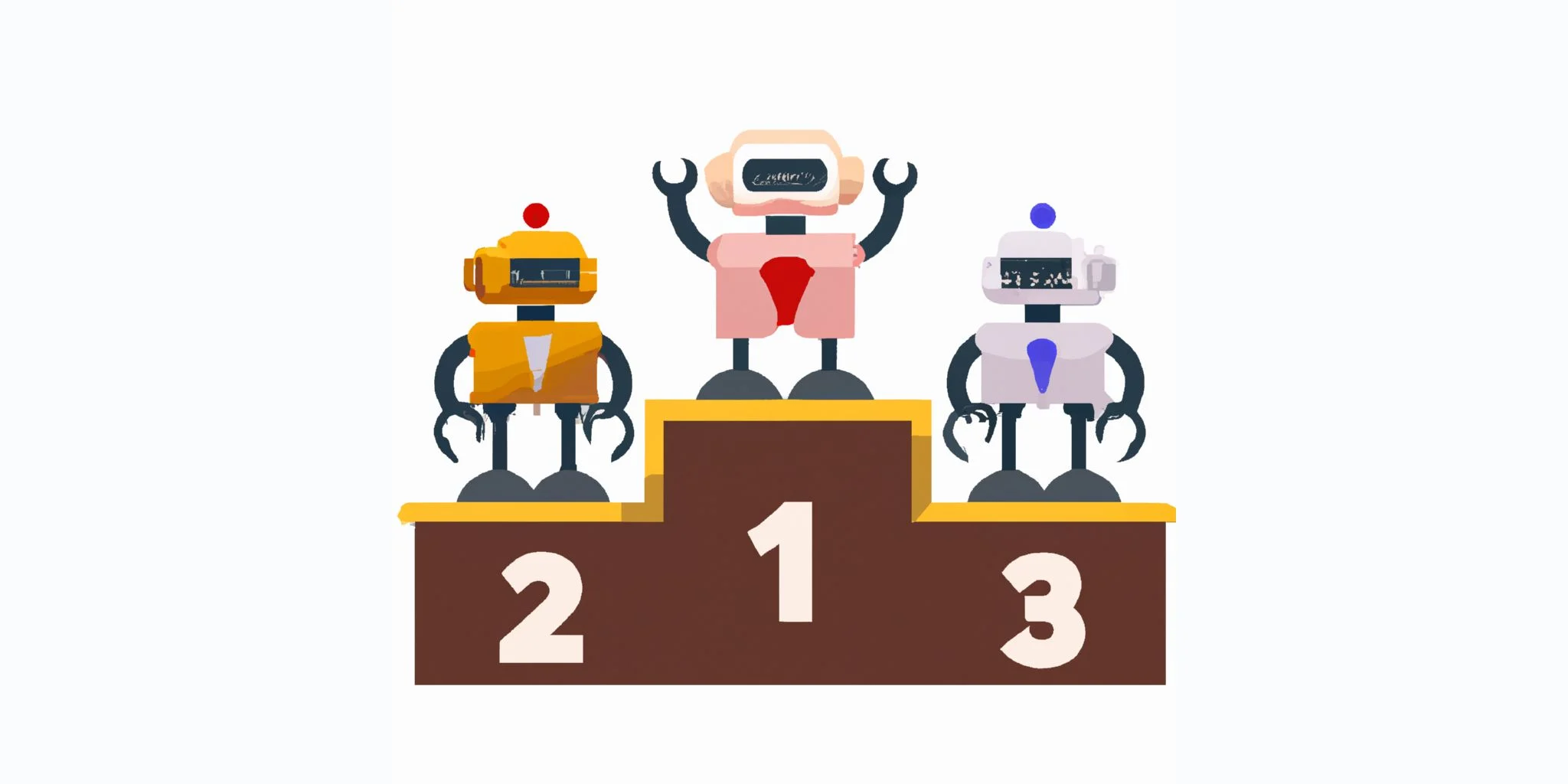In today’s globalized world, businesses are constantly seeking ways to expand their reach and cater to a diverse user base. For Flutter app developers, internationalization and localization have become indispensable strategies. Internationalization (often abbreviated as i18n) is the process of designing an app to support multiple languages and regions, while localization (l10n) involves adapting the app to specific languages and cultural nuances. With Flutter development services at the forefront of cross-platform app development, it’s crucial to understand how to make your apps accessible and engaging to users worldwide.
The Importance of Internationalization and Localization
As businesses and entrepreneurs leverage Flutter to create robust, user-friendly apps, they recognize the immense potential of reaching a global audience. Internationalization and localization play pivotal roles in achieving this goal.
Internationalization (i18n)
Internationalization is the foundation upon which localization is built. It involves designing your app in a way that separates the user interface from the content. In the context of Flutter development services, this means making your app adaptable to different languages, scripts, and cultural conventions.
Here’s how to kickstart the internationalization process:
1. Use Flutter’s Built-in Localization Support
Flutter provides excellent support for internationalization. It offers a package called ‘intl’ that allows you to format dates, times, numbers, and currencies according to the user’s locale. By leveraging this package, you can ensure that your app’s content is displayed correctly to users from various regions.
2. Externalize Strings
Externalizing strings means moving all text and labels out of your code and into separate resource files. Flutter supports this through the ‘intl’ package, allowing you to create language-specific JSON files for each supported locale. For example, you can have ‘en.json’ for English and ‘es.json’ for Spanish.
3. Design for Text Expansion
Different languages have varying text lengths. Design your app’s UI to accommodate text expansion without causing layout issues or text overflow. Flutter’s flexible layout system can help with this.
4. Support Right-to-Left (RTL) Languages
Some languages, like Arabic and Hebrew, are written from right to left. Flutter’s ‘intl’ package also provides support for RTL text direction, ensuring that your app looks and behaves correctly for RTL languages.
Localization (l10n)
Localization is the process of translating your app’s content and adapting it to a specific language and culture. This step is where you make your app feel truly native to users in their respective regions.
Here’s how to approach localization effectively:
1. Collaborate with Professional Translators
To ensure accurate and culturally sensitive translations, it’s advisable to work with professional translators who are native speakers of the target language. They can help you convey the nuances and idiomatic expressions correctly.
2. Test Extensively
Localization isn’t just about translating words; it’s about adapting the entire user experience. Testing is crucial to verify that translated content fits within UI elements and that the app functions smoothly in different languages.
3. Handle Plurals and Gender
Languages can have complex rules for plurals and gender-specific forms. Flutter’s ‘intl’ package provides support for handling these language-specific rules programmatically.
Implementing Internationalization and Localization in Flutter
Now that we’ve discussed the importance of internationalization and localization, let’s delve into the practical steps to implement these strategies in your Flutter app development services:
1. Configure Your Flutter Project for Internationalization
To begin, ensure that your Flutter project is configured for internationalization. This involves setting the default locale, specifying supported locales, and organizing your app’s assets, including language-specific JSON files.
2. Externalize and Translate Strings
As mentioned earlier, externalize strings by moving them into JSON files. Create separate files for each supported language, such as ‘en.json’ and ‘es.json.’ In these files, list the app’s strings and provide their translations.
3. Implement Locale Change Mechanism
Your app should offer users the option to change the app’s language and locale. Create a mechanism, such as a settings page, where users can select their preferred language. Flutter allows you to dynamically change the app’s locale and update the UI accordingly.
4. Test Thoroughly
Testing is a crucial aspect of internationalization and localization. Thoroughly test your app with different languages and locales to ensure that text is displayed correctly, layout remains intact, and the user experience is consistent.
5. Provide Support for Regional Formats
Different regions may have variations in date formats, time formats, number formats, and currency symbols. Utilize Flutter’s ‘intl’ package to format these elements according to the user’s selected locale.
6. Consider Cultural Nuances
Beyond translation, consider cultural nuances in your app. This includes factors like date and time conventions, addressing formats, and culturally sensitive content. Adapting to these nuances demonstrates respect for your international audience.
7. Regularly Update Translations
Apps evolve over time with feature additions and updates. It’s essential to keep translations up to date, especially when introducing new content or features. Maintain an efficient translation management process to ensure timely updates.
The Business Case for Internationalization and Localization
By implementing internationalization and localization in your Flutter app development services, you can reap several benefits:
Wider Audience Reach: Your app can reach users from diverse linguistic backgrounds, expanding your potential user base.
Enhanced User Experience: Users are more likely to engage with and enjoy an app that speaks their language and respects their culture.
Competitive Advantage: Offering a multilingual and culturally adapted app can give you a competitive edge in global markets.
Increased Revenue: A wider user base often translates to higher revenue potential, making internationalization and localization a smart investment.
Positive Brand Image: Demonstrating commitment to international users can enhance your brand’s image as a user-centric and globally aware company.
Conclusion
In the world of Flutter app development services, internationalization and localization are indispensable strategies for reaching a global audience and delivering exceptional user experiences. By following best practices and leveraging Flutter’s capabilities, you can create apps that transcend language barriers and cultural differences, unlocking new opportunities and fostering user loyalty.
Incorporating internationalization and localization into your Flutter app development services is not just a choice; it’s a necessity in today’s interconnected world. As your app resonates with users around the globe, it becomes a powerful tool for achieving business success and making a positive impact on a global scale. So, take the leap, adapt, and watch your app thrive in the international arena.
For expert Flutter development services that prioritize internationalization and localization, contact us today. We’re here to help you create apps that speak the language of your global audience and connect with users worldwide. Your journey to international success begins with Flutter, and we’re here to guide you every step of the way.