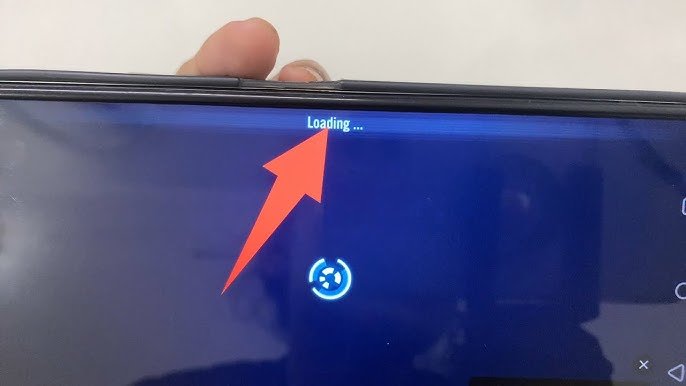A printer is a peripheral device that connects to your computer and produces hard copies of your documents. It’s an essential part of any office, but most people don’t think about how their printers work. In this post, we’ll go over some of the parts that make up a typical inkjet or laser printer:
What is a Printer
A printer is a computer peripheral that creates a visual image on paper. Printers can be used to print documents and images, as well as photographs.
A printer uses ink or toner (a powdery substance) to create the image on paper. The ink or toner sticks to the surface of the paper when it passes through heated rollers in your machine’s cartridges.
Benefits of Using a Printer
Buying a printer can offer a number of benefits. One of the main advantages is convenience. Having your own printer at home or in your office means you can print documents or photos quickly and easily without having to go to a print shop or depend on someone else to do it for you. This can save you time and hassle, especially if you need to print something urgently. Another benefit is cost savings. While the initial investment in a printer may seem high, over time, printing your own documents and photos can be more cost-effective than using a print shop, especially if you print frequently. Additionally, owning a printer gives you more control over the printing process, allowing you to customize the quality and appearance of your prints to your liking. Overall, buying a printer can provide convenience, cost savings, and more control over the printing process.
1. Input Tray
The input tray is the place where you place the paper. It can be a manual tray or an automatic feeder, but it’s usually located in the front of your printer.
2. Output Tray
The output tray is the space where you put your printed documents after they’ve finished printing. It’s usually located on the front of your printer, and it can be removed for easy access to the interior of your machine.
If you have trouble with your output tray, try following these steps:
- Make sure that it’s clean and free from dust or dirt by wiping off any residue from the inside with a damp cloth or paper towel. If this doesn’t work, then try using an air compressor or vacuum cleaner (depending on what type of printer you have) to remove any unwanted particles from the inside before continuing on with this process below!
- Check if there are any obstructions blocking access between components such as gears or belts within your device; if so, remove them immediately because they may cause further damage later down the line if left unchecked now while doing maintenance work-related tasks like fixing broken parts, etc.
3. Fuser Assembly
The fuser assembly is a part of the printer that heats up and melts the toner. It’s also known as the fusing assembly. The fuser unit can be replaced if it breaks or stops working, but you may not want to do this unless you’re comfortable doing some light maintenance on your printer yourself.
4. Toner Cartridge
The toner cartridge is part of your printer that contains the toner. It’s important to know what a toner cartridge looks like since it can be different depending on the type of printer you have. If you have trouble finding yours and are unsure if it needs to be replaced, check out this guide from the manufacturer.
If you’re buying a new one for your office or home use, here are some things to consider when purchasing one:
- Does it fit into your printer? Make sure before buying! There are many different types available for different brands and models; make sure that whatever model number is listed on your machine matches up with what is being sold online so as not to waste time or money later on down the line when they don’t work together properly.
- Does this particular model come with all necessary components, such as ink cartridges (which contain both black & white pigment) along with paper feeders, etc.? Some printers require more than one piece per order due to various reasons such as compatibility issues between brands/models etc., so keep this in mind while shopping around online!
Keep these points in mind when you buy ink cartridges or buy toner cartridges.
5. Print Head
The print head is part of the printer that transfers ink from the cartridge to the paper. It’s a consumable part and needs to be replaced regularly, but it can also be cleaned and repaired if necessary. The print head is attached to the carriage, which moves across the paper as you print documents or photos.
6. Roller
A roller is a mechanical device used to move paper from one place to another. It’s made of rubber, and it’s used to feed the paper into the printer and pull it out at the other end.
Rollers are also called drums, cylinders, or drums depending on their shape: cylindrical wheels have an even diameter all around; drum-shaped rollers have an odd diameter at one end (the drumhead), which tapers off toward its other end (the axle).
7. The Drum Unit
The drum unit is the most expensive part of your laser multifunction printer. It’s responsible for transferring toner to paper, so if it gets damaged or worn out, you’ll need to replace it. If you’re not sure how much life is left in your current drum unit, check out our article on how long printer ink cartridges last.
8. The Control Panel
The control panel is part of your printer that allows you to control it. It may be located on top of the printer or in front of it, depending on the model. The display shows information about what’s happening with your print job and lets you choose how many copies of a document are made, among other things.
The buttons allow you to cancel or pause printing if necessary, as well as change settings like whether inkjet cartridges are being used instead of laser toner (which uses heat rather than liquid).
Conclusion
We hope you’ve enjoyed learning about the different parts of a printer. It’s important to know what each part does and how it works together with other components to maintain your machine properly. If you have any questions, feel free to contact us!